Nathan Eyre, Web Developer Blog
I have found that there are four steps to adding admin pages, setting data and upload functionality in the dashboard: Add Theme Options Page Prime Theme Settings Populate Theme Options Page Add Upload Code...
Here is a quick CSS code snip to scale a background image of an element. You must first declare the background-size then set the width and height.
|
|
/*Scale the background image to a fixed dimension*/ div { background: url(img_flwr.gif); background-size: 80px 60px; background-repeat: no-repeat; } |
or
|
|
/*Scale the background image to a variable dimension*/ div { background: url(img_flwr.gif); background-size: 100% 100%; background-repeat: no-repeat; } |
You can find more information at w3schools.com Alternatively...
Designing your layout to work for many different screen widths such as desktops, tablets, and phones can be tricky. Thankfully there is an invaluable CSS trick to help you in your adventures called CSS Media...
To change a Facebook page from a ‘Personal profile’ page to a ‘Facebook Page’ read on. First here are some key differences between a ‘Personal profile’ page and a ‘Facebook Page’ Personal profiles For individual, non-commercial...

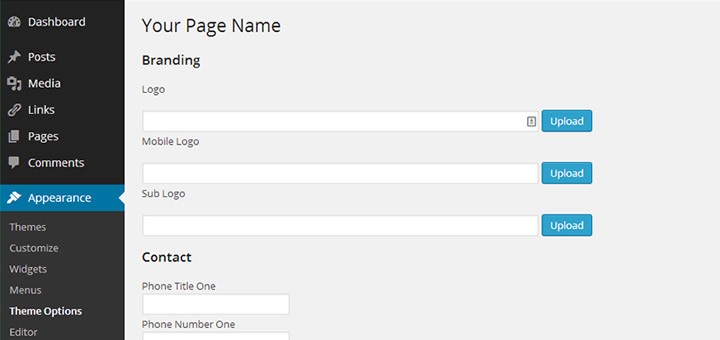

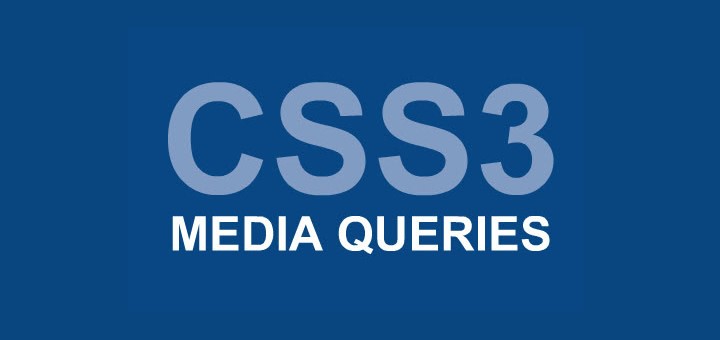

Recent Comments