Convert Facebook Page

To change a Facebook page from a ‘Personal profile’ page to a ‘Facebook Page’ read on.
First here are some key differences between a ‘Personal profile’ page and a ‘Facebook Page’
Personal profiles
- For individual, non-commercial use
- Represent individual people and must be held under an individual name
- Provides the ability to follow profiles to see public updates of people you’re interested in but aren’t friends with.
Facebook Pages
- Look similar to personal profiles, but they offer unique tools for connecting people to a topic they care about, like a business, brand, organization or celebrity.
- Pages are managed by people who have personal profiles.
- Pages are not separate Facebook accounts and do not have separate login information from your profile.
- You can like a Page to see updates in News Feed.
Converting your ‘Personal profile’ page to a ‘Facebook Page’
When converting the Personal Profile Facebook will:
- Transfer your current profile picture
- Add of all your friends and followers as people who like your new Page
- Set your account’s username as the username for your new Page
- The name associated with your personal account will be set as your new Page’s name
- Discards all other content associated with your old Profile
To start the process
- Go to Profile to Business Page Migration
- Click a category for your Page
- Select a more specific category from the dropdown menu and fill out the required information
- Click to check the box next to I agree to Facebook Pages Terms
- Click Get Started
To read the official Facebook conversion documents click here.

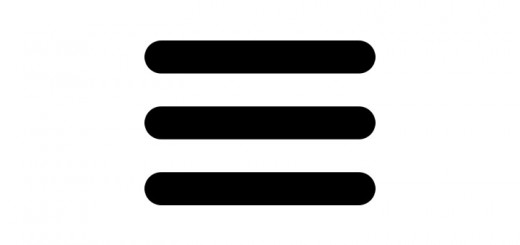


Recent Comments